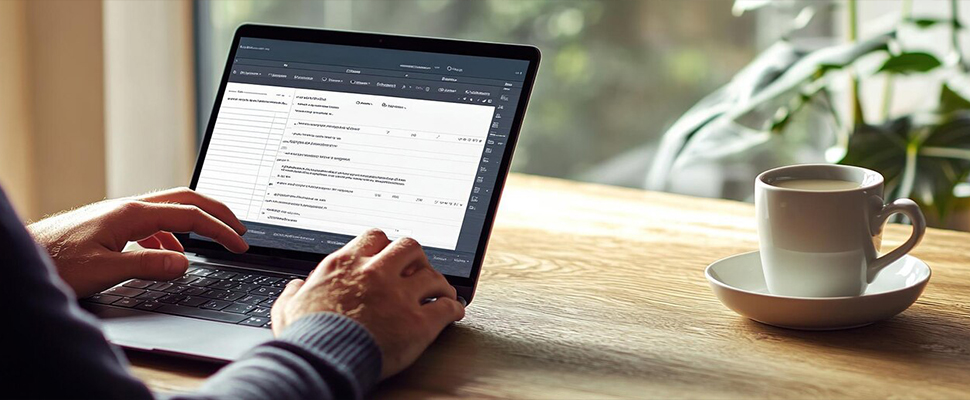Writing professional emails is essential for effective communication. Whether you’re reaching out to a potential employer, a new client, or a colleague, crafting a clear, concise message is vital. Our goal is to offer key tips to help you create impactful emails that get results, from choosing the right greeting to closing with a strong call to action.
Your email address should reflect professionalism. Ideally, it includes your name in a simple format like:
This adds credibility, especially when communicating with new contacts.
Your subject line is the first thing readers see so it should quickly convey the purpose of your email. Keep it under 60 characters and make it clear.
Example: “Meeting Request: Project Discussion on Friday”
This allows recipients to easily locate your message later.
Tailor your greeting based on your relationship with the recipient. For formal settings, use “Dear” (e.g., “Dear Mr. Smith”). For more familiar contacts, “Hello” or “Hi” works fine (e.g., “Hi Maria”).
Tip: If you’re unsure about gender pronouns, use the recipient’s full name.
When emailing someone for the first time, introduce yourself and mention how you know them or their work.
Example: “Hi [Name], I came across your profile while researching [specific topic].”
In any communication, present yourself professionally and clearly. Provide relevant information that establishes your credibility without overwhelming the recipient. Make sure your message is concise and easy to understand, so the reader quickly grasps what you’re asking or offering.
Example: “Thank you for attending the meeting today. I’ve attached the minutes and would appreciate your feedback by Friday.”
Ensure your tone fits the recipient—formal for business settings, casual for colleagues.
Close with a clear next step. Ask the recipient what action they should take next.
Example: “Could we schedule a follow-up call next week?”
Sign off professionally with words like “Best,” “Kind regards,” or “Sincerely,” followed by your full name and title.
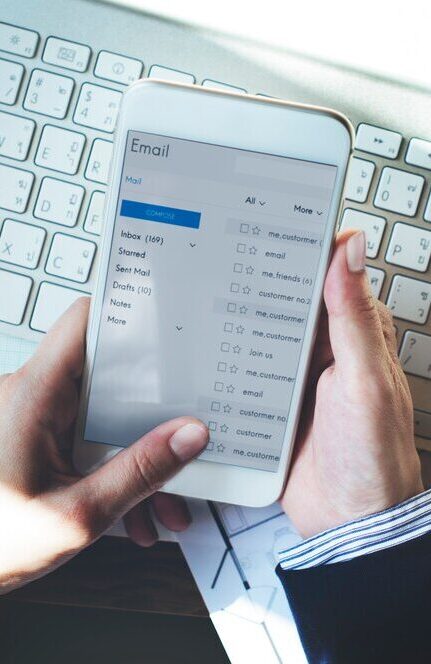
Tips for Writing
- Keep it concise. Long emails risk being skipped. Trim unnecessary details.
- Be professional. Maintain a polite tone, whether for internal or external communications.
- Use clear fonts. Stick to professional options like Arial, Calibri, or Helvetica.
What to Avoid
- Flaming: Stay polite and professional.
- Caps Lock: Avoid using ALL CAPS or casual abbreviations like “LOL.”
- Sensitive Info: Be cautious when discussing confidential matters via email.
- Overloading: Stick to one topic per email for easy reference and searchability.
Before sending, always proofread and ensure your email’s tone and content align with your objective. A little care goes a long way!
For more information you can read up the following articles:
- How To Write a Professional Email (With Tips and Examples) | Indeed.com
- How to Write a Professional Email, With Tips and Examples | Grammarly
- Email: An extension of your brand | LinkedIn Learning
Craft emails that make an impact! Learn more soft skills in our student resources page.
Accelsiors HUB Skills Accelerator
Content Curator: Tamara Milosavljevic – HUB Intern